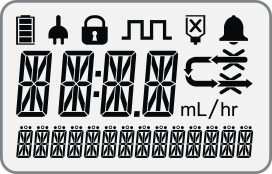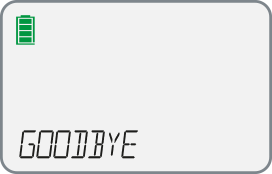Getting Started with Compat Ella®
0
 Click on the Compat Ella® simulator to help Anna. Make sure to complete all the required tasks listed to the right.
Click on the Compat Ella® simulator to help Anna. Make sure to complete all the required tasks listed to the right.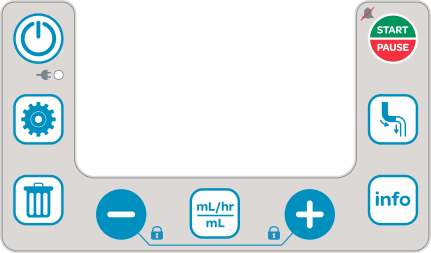
- Zone 1
- Zone 2
- Zone 3
- Zone 4
- Zone 5
- Zone 6
- Zone 7
- Zone 8
- Zone 9
- Tasks to complete:
- 1
Switch Compat Ella ® ON
- 2
Prime the administration set using the auto-prime function
- 3
Switch Compat Ella ® OFF
You have completed this exercise.
Go to Next Exercise (2/6)
Content on this page will only be visible on ipad /computer.