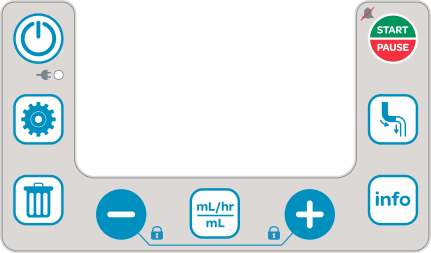
- Zone 1
- Zone 2
- Zone 3
- Zone 4
- Zone 5
- Zone 6
- Zone 7
- Zone 8
- Zone 9
- arrow
Press and hold for 2 seconds to turn pump on or off.
- arrow
Press to start and pause a nutritional feeding program or to snooze an alarm.
- arrow
Press repeatedly to scroll through pump settings.
- arrow
Press and hold 2 seconds to auto-prime. Press again to stop auto-prime early.
- arrow
Press to clear the on-screen value to default or 0.
Press and hold to reset all nutritional feeding program parameters. - arrow
Press to decrease values (hold: accelerate speed).
Press + and - together to lock or unlock the keypad. - arrow
Press repeatedly to scroll through rate, volume and interval programming (when interval mode is active).
- arrow
Press to increase values (hold: accelerate speed).
Press + and - together to lock or unlock the keypad. - arrow
Press repeatedly to scroll through feeding program information.
Press and hold to access the 30-day volume history.






